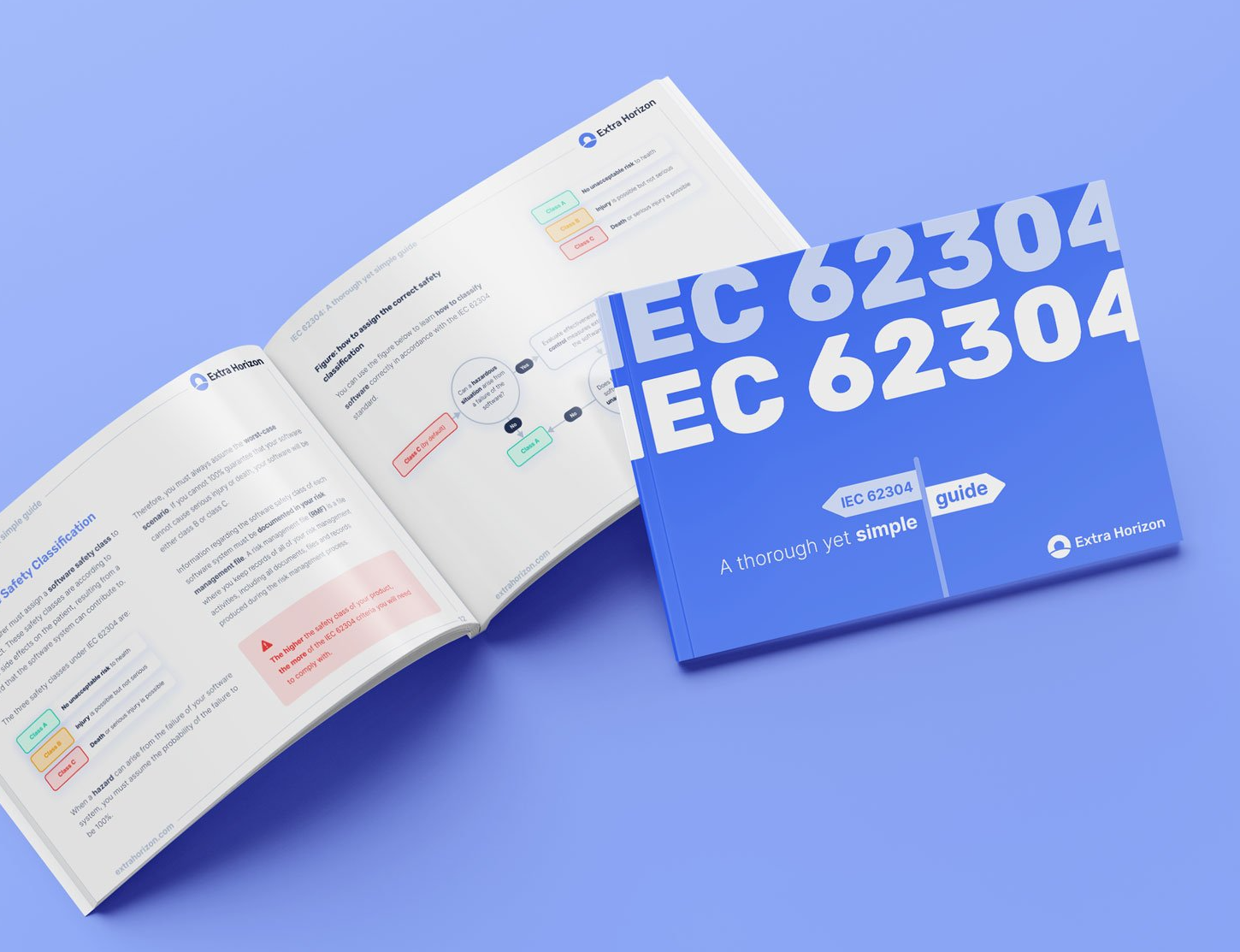Major Update of the Extra Horizon Dispatcher Service & More
Hi there,
We are thrilled to share some major updates and enhancements to the Extra Horizon Dispatcher Service, along with a few other exciting developments! These updates are designed to empower you to create even more dynamic and efficient workflows within Extra Horizon.
Major Update of the Extra Horizon Dispatcher Service
We are excited to announce that our Dispatcher Service has undergone a significant overhaul. The Dispatcher Service enables you to configure both simple and complex workflows (from sending emails to creating complicated care paths), all within Extra Horizon.
How the Dispatcher Service works
If you are familiar with our Event Service, you know it’s in charge of communicating the occurrence of specific types of events. The Dispatcher Service, however, allows you to act on these events. Here a few examples of real-life scenarios:
Example 1: you want to ensure all PII data is removed from your cluster when a user deletes their account.
- Action: the Dispatcher Service receives a "user_deleted" event and schedules a Task to eliminate PII, such as in the Data Service.
Example 2: you want to send a new welcome email to newly registered users
- Action: the Dispatcher Service subscribes to a "user_created" event, and upon receiving it, schedules a Task (e.g., "newUserCommunicationTask") to send a welcome email
For more information and details about these updated features, read our
Dispatchers Service documentation.
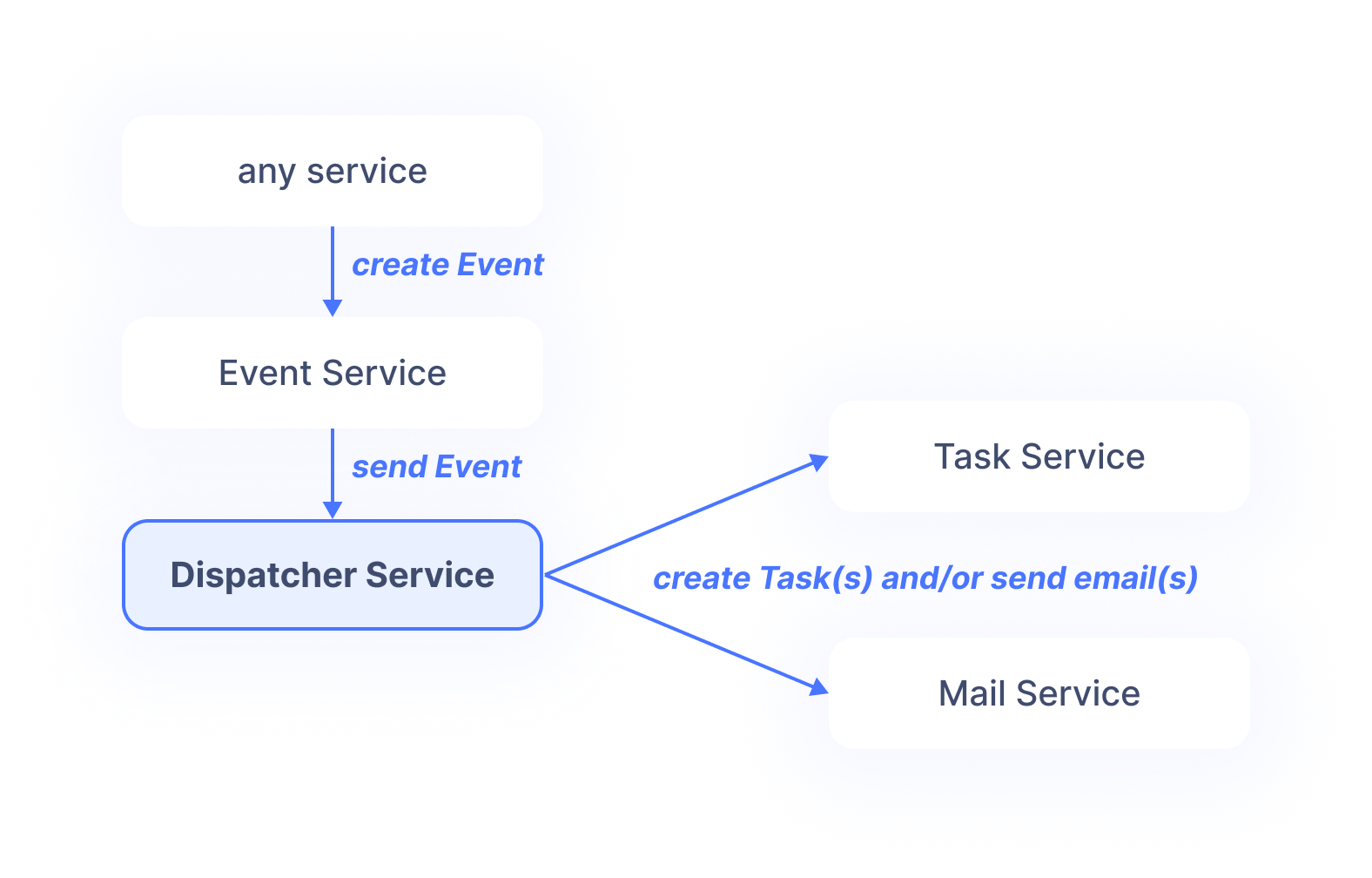
NEW: Managing dispatchers via the Extra Horizon CLI 🔃
- Synchronize locally declared dispatchers with existing ones
- Automatically tag CLI-managed dispatchers with "EXH_CLI_MANAGED"
- Delete CLI-managed dispatchers not present in the local Dispatchers file
For in-depth information about the CLI part,
click here.
New security setting: Non-Browser Viewable Files
We've introduced a new security setting in the File Service, allowing customers to determine which file types can be viewed directly in their browser and which ones should be downloaded locally.
This enhancement involves the addition of a settings endpoint in the File Service, featuring this array:
- "disableForceDownloadForMimeTypes."
Users can customize this array to specify their preferences:
- ['image/png', 'application/pdf']: Permits browser viewing of PNG and PDF files.
- ['*/*']: Enables browser viewing for all file types.
- []: Disables browser viewing for all files, prompting local downloads instead.
For more details, please
visit the documentation here.
MongoDB Version Upgrade to v6.0
We take pride in managing your infrastructure, ensuring it consistently meets the highest standards and remains up-to-date. We have now upgraded your MongoDB version to the latest version, MongoDB v6.0. This way, we enhance the overall performance, security, and functionality of your clusters, allowing you to focus on your core business activities while we handle the technical aspects.
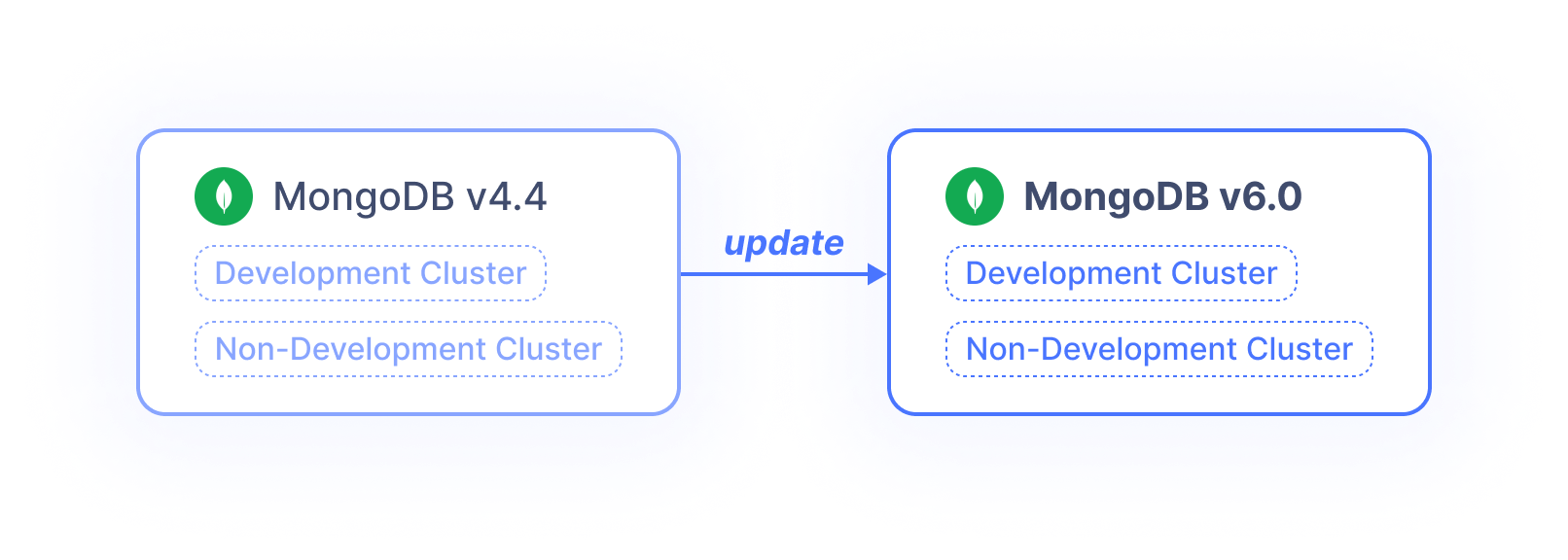
Want to know more?
Contact us here and feel free to ask any questions you might have. Also, you can subscribe to these products updates via email here to stay in the loop.
RECENT POSTS

FREE EBOOKS
GOT QUESTIONS?